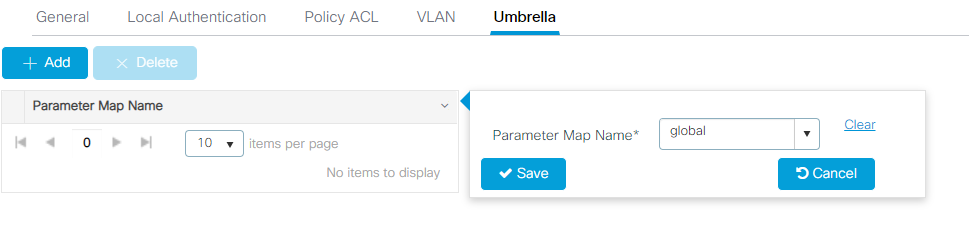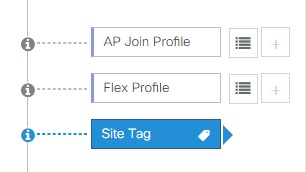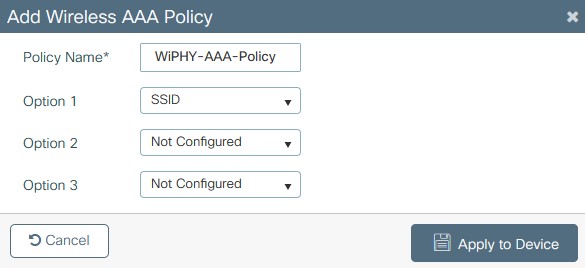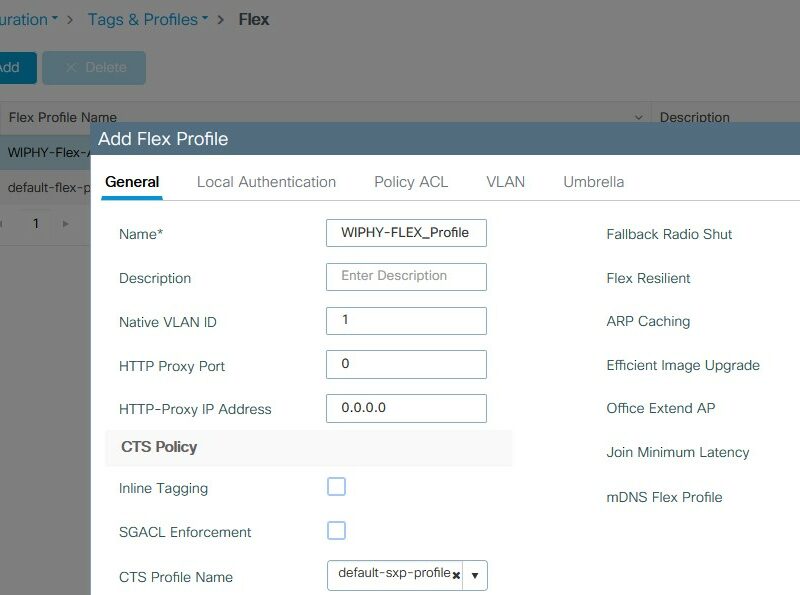Site Tag
The Site tag is made up of the AP Join Profile and the Flex Profile. To enable Flexconnect for a site you need to uncheck the “Enable Local Site” and the Flex Profile option will appear.
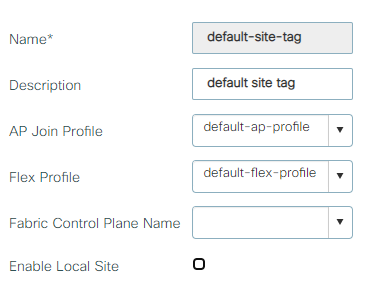
AP Join Profile
The AP join profile contains 8 tabs for AP settings.

The General Tab contains the profile settings and some minor AP settings.
- Name – name of the profile no the APs
- Description
- LED State – physical LED status on the AP as on or off
- LAG Mode – For APs that support a LAG
- NTP Server
- GAS AP Rate Limit – limits the request action frames sent to the controller by an AP at the given interval
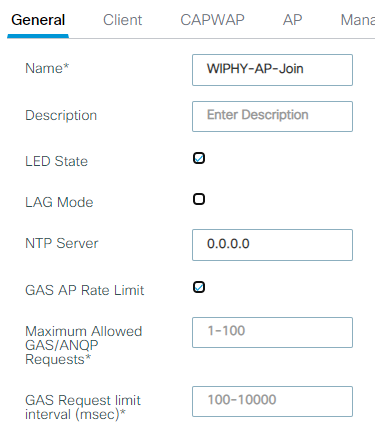
The client tab contains the statistics time and TCP MSS configuration. TCP MSS is enabled by default and set to 1250.
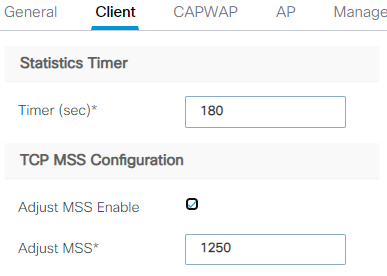
the CAPWAP tab contains to sub tabs one for HA settings and the other for advanced features like data encryption.
CAPWAP HA Tab:
- CAPWAP Timers
- Retransmit Timers
- Backup Controller Configuration – Primary and Secondary names and IP addresses
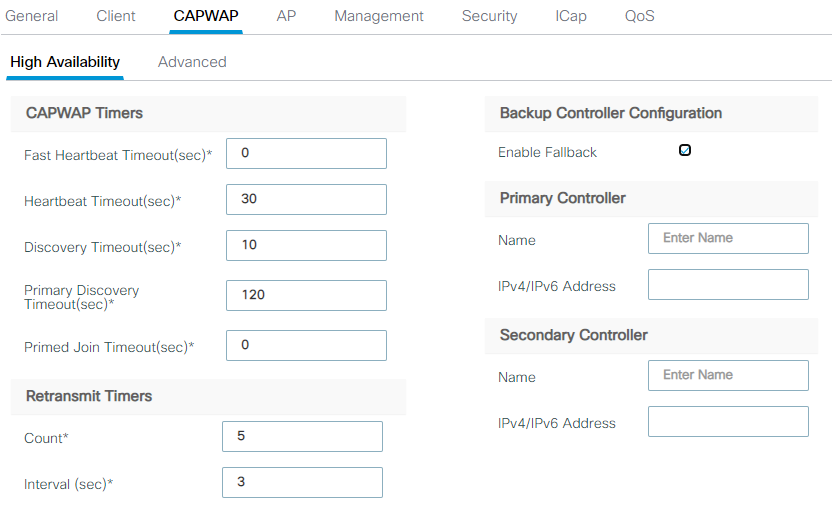
CAPWAP Advanced tab:
- Enable Data Encryption
- Enable Jumbo MTU
- Link Latency – Enable/Disable
- Preferred Mode – IPv4 vs IPv6 or disabled
- CAPWAP Window Size
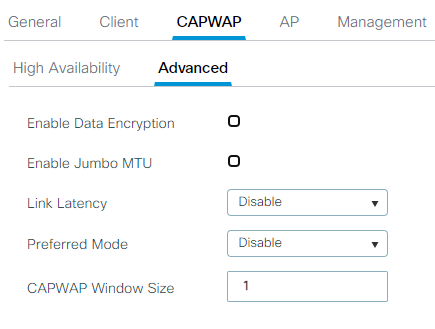
The AP tab Contains 3 subtabs General, Hyperlocation, and Packet Capture
AP General Tab
- PoE settings
- AP EAP Auth Configuration
- Client Statistics Reporting Intervals
- Extended Module
- Mesh Profile Name
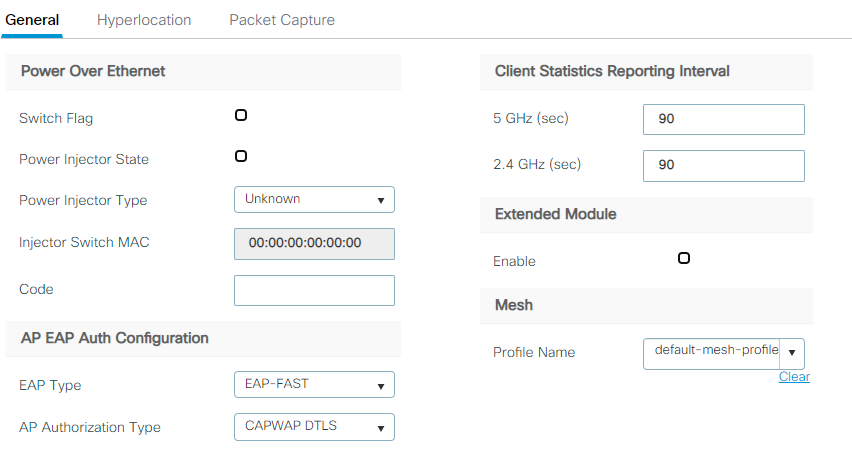
AP Hyperlocation Tab:
- Enable Hyperlocation
- Detection Threshold
- Trigger Threshold
- Reset Threshold is required
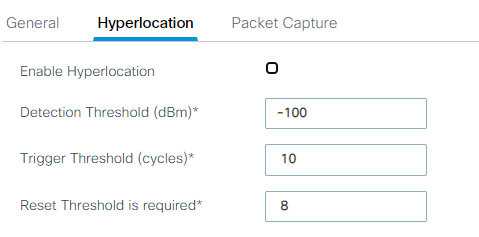
AP Packet Capture Profile Tab:
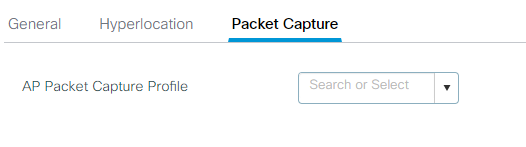
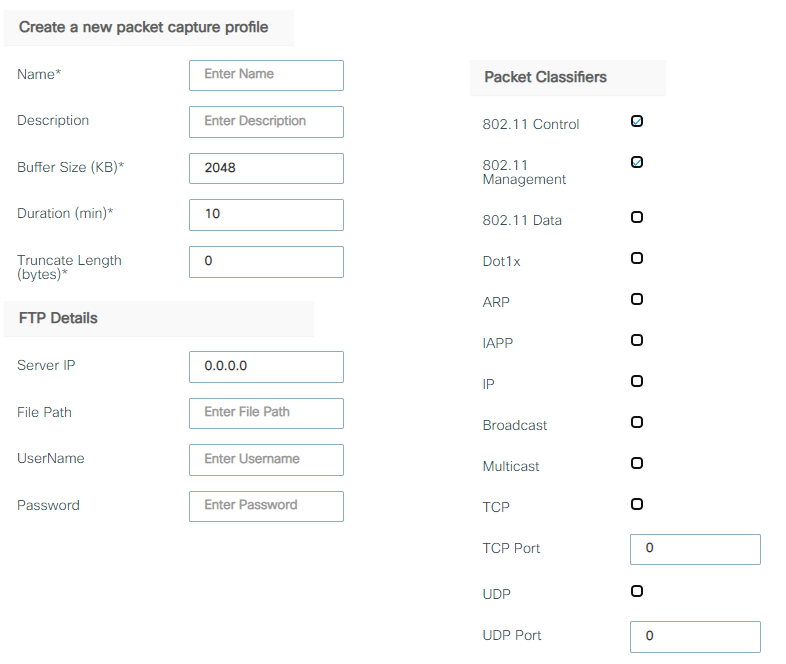
The Management tab has 4 sub tabs Device, User, Credentials, and CDP Interface. This tab is used to setup management settings for the AP.
Management Device Tab:
- TFTP Downgrade
- System Log
- Telnet/SSH Config
- AP Core Dump
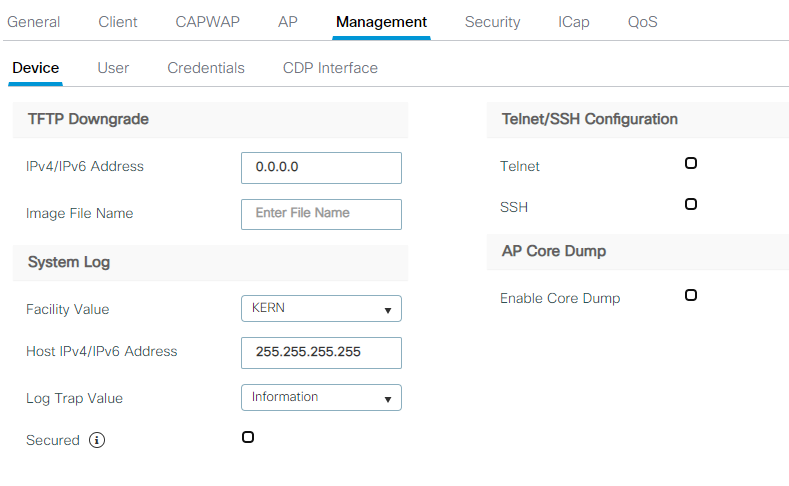
The Management User tab is for the username and passwords used to manage the AP directly.
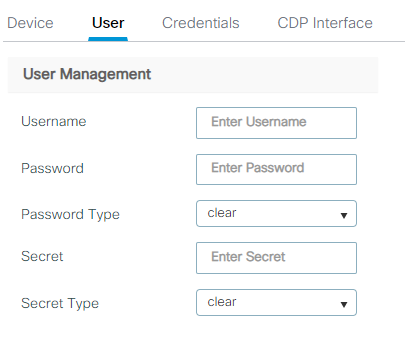
The Management Credentials Tab is used to enter 802.1x AP credentials in cause 802.1x is used on the switch port to authenticate APs.
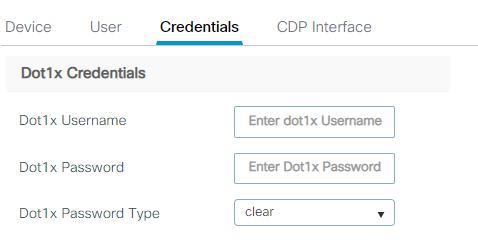
The Management CDP Interface Tab allows you to enable or disable CDP state.
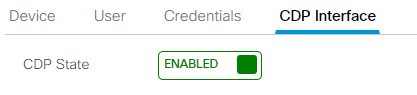
The Security Tab is used for Rouge and aWIPS settings.
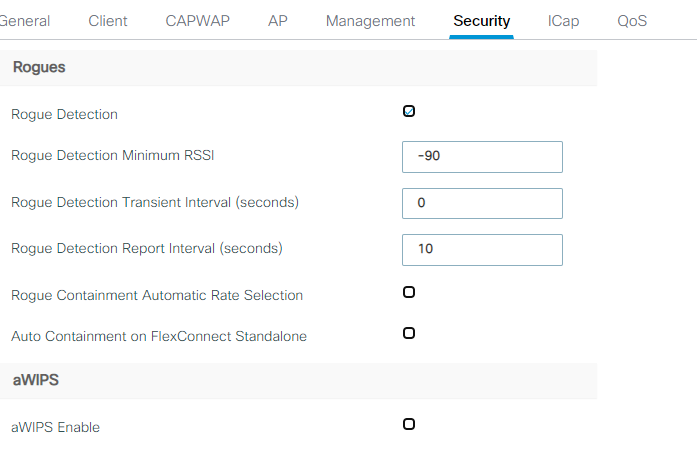
The ICap tab has various settings for doing captures on the AP but i will not go into detail as this is a special case tab and may do another post about it and its uses in the future.
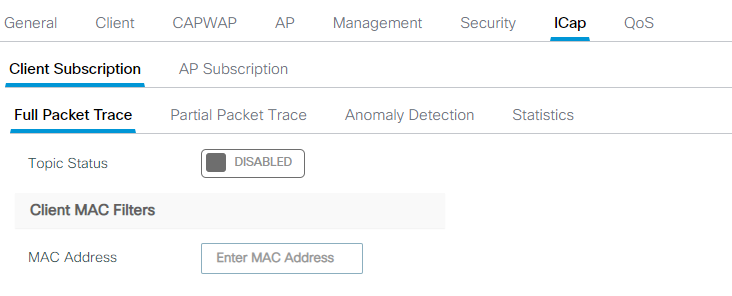
The QOS tab is used for QOS tagging to the upstream device.
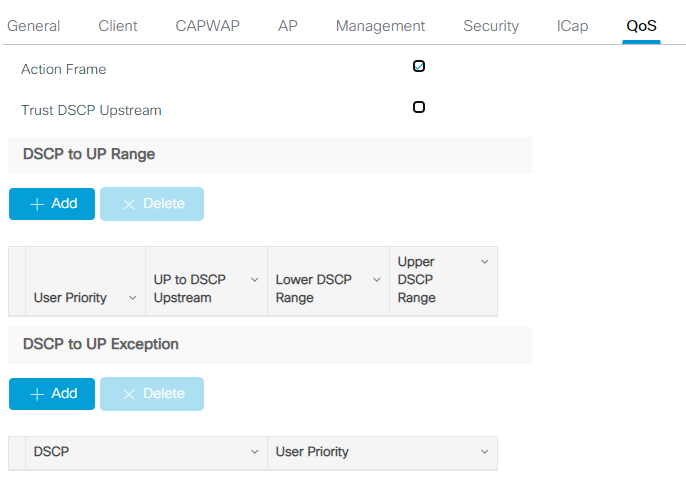
Flex Profile
The Flex profile is used for Flexconnect settings an applied with the site tag. Flex profile consists of 5 tabs, General, Local Authentication, Policy ACL, VLAN, Umbrella.

Flex Profile General
This tabe contains general Flexconnect settings such as:
- Name of the profile
- Description
- Native VLAN ID
- HTTP Proxy Port
- HTTP-Proxy IP Address
- Cisco TrustSec Policy
- Failback Radio Shut
- Flex Resilient
- Arp Caching
- Efficient Image Upgrade – I will do a post about this in the future along with rolling upgrade.
- Office Extend AP
- Join Minimum Latency
- mDNS Flex Profile
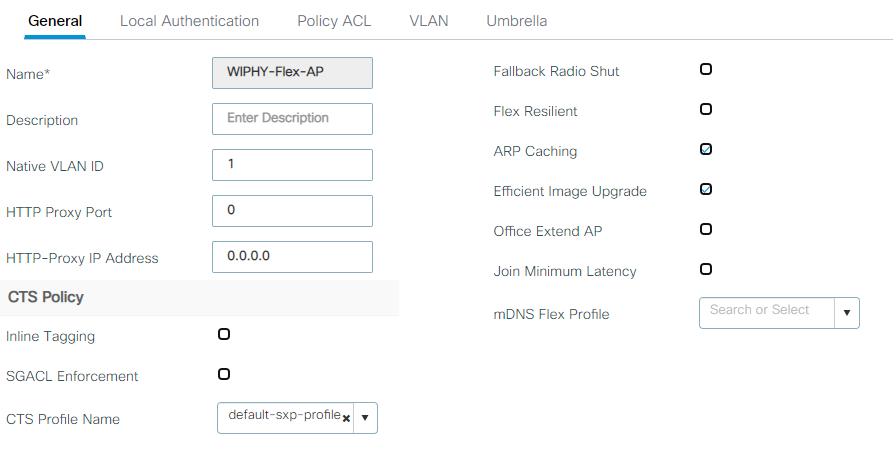
Flex Profile Local Authentication Tab contains settings for overriding the WLAN auth settings for a local server.
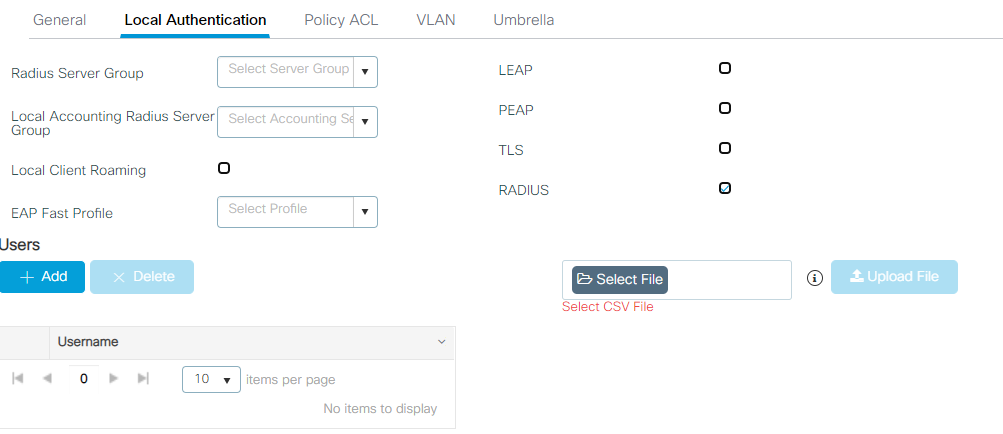
Flex Profile Policy ACL tab contains the ACLs for flexconnect clients such as CWA which is done by adding the ACL used along with checking the Central Web Auth Box.
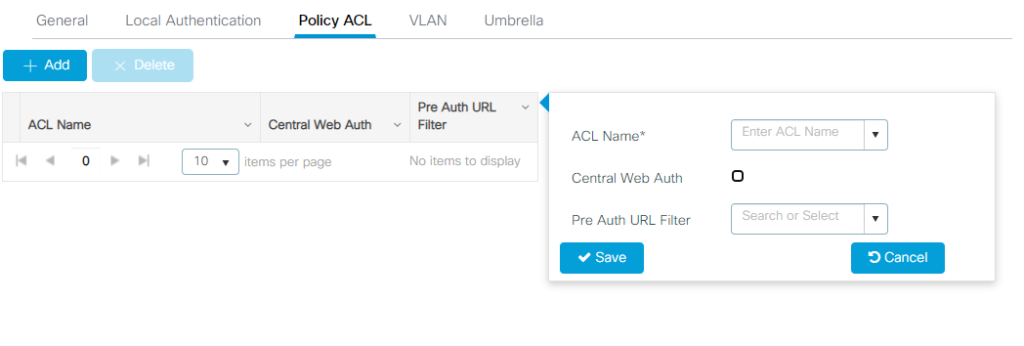
Flex Profile VLAN is for VLAN ACLs on a per profile basis.
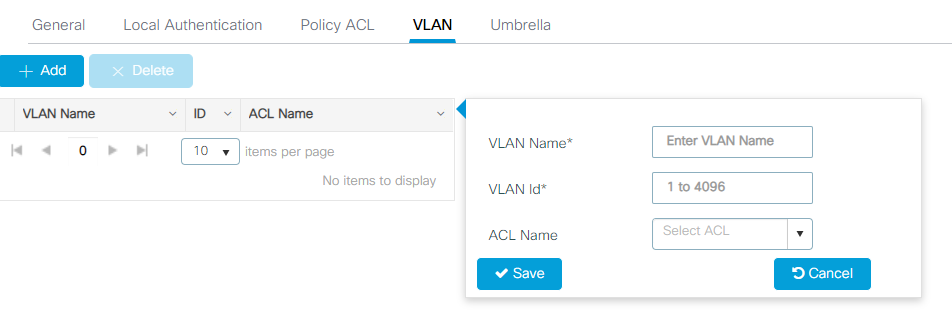
Flex Profile Umbrella tab contains the parameter map for Umbrella DNS settings.